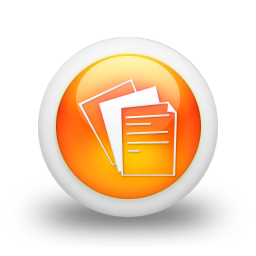Do you want to download the Virtual Machine (VM) with MOCAT v1.1 (not the latest MOCAT version)?
The VM enables users to run MOCAT within a UNIX environment on for example a PC, Mac or in a local or public cloud system.
To setup and run the VM, you will need to install either VMWare Player (for PC) or VMWare Fusion (for Mac).
After installing the VMWare software, launch the VM and login with username 'ubuntu' and password 'ubuntu'.
MOCAT can then easily be setup bu extracting the MOCATv1.1.tar file by executing 'tar -xvf MOCATv1.1.tar'. We have chosen to not fully install MOCAT, because the user has to selecte the number of CPUs on the current system
during the installation. Furthermore we recommend installing and running MOCAT on a partition (HDD) outside of the VM by enabling sharing inside the VMWare package.
Download the VM with MOCAT v1.1 (4.0 GB)